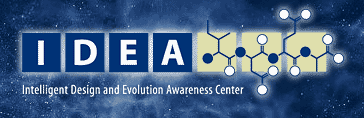
Press ReleasesIf any text on this page is too small, increase your font size [click for instructions] - May 1, 2004Some of our visitors experience problems reading some of the text on our website, which appears too small. We apologize for this, but it can be easily remedied by simply increasing the font size in your web browser. Please follow these instructions to fix the problem: 1. Internet Explorer: Go to the View menu, then select "Text Size," then select "Medium" or a higher setting. 2. Netscape (7.0): Go to the Edit menu, and at the bottom select "Preferences." A dialogue box will open. Expand the "Appearance Menu" by clicking on the box to the left of the name. Then click "Fonts." You can now adjust your font size. A font size of 16 or higher is essentially always readable on our site (you can try lower). We apologize, but visitors using any Netscape Browser less than Netscape 7.0 cannot view our site (Netscape 7.0 works fine, but anything less than Netscape 7.0 does not). Thanks for understanding. |